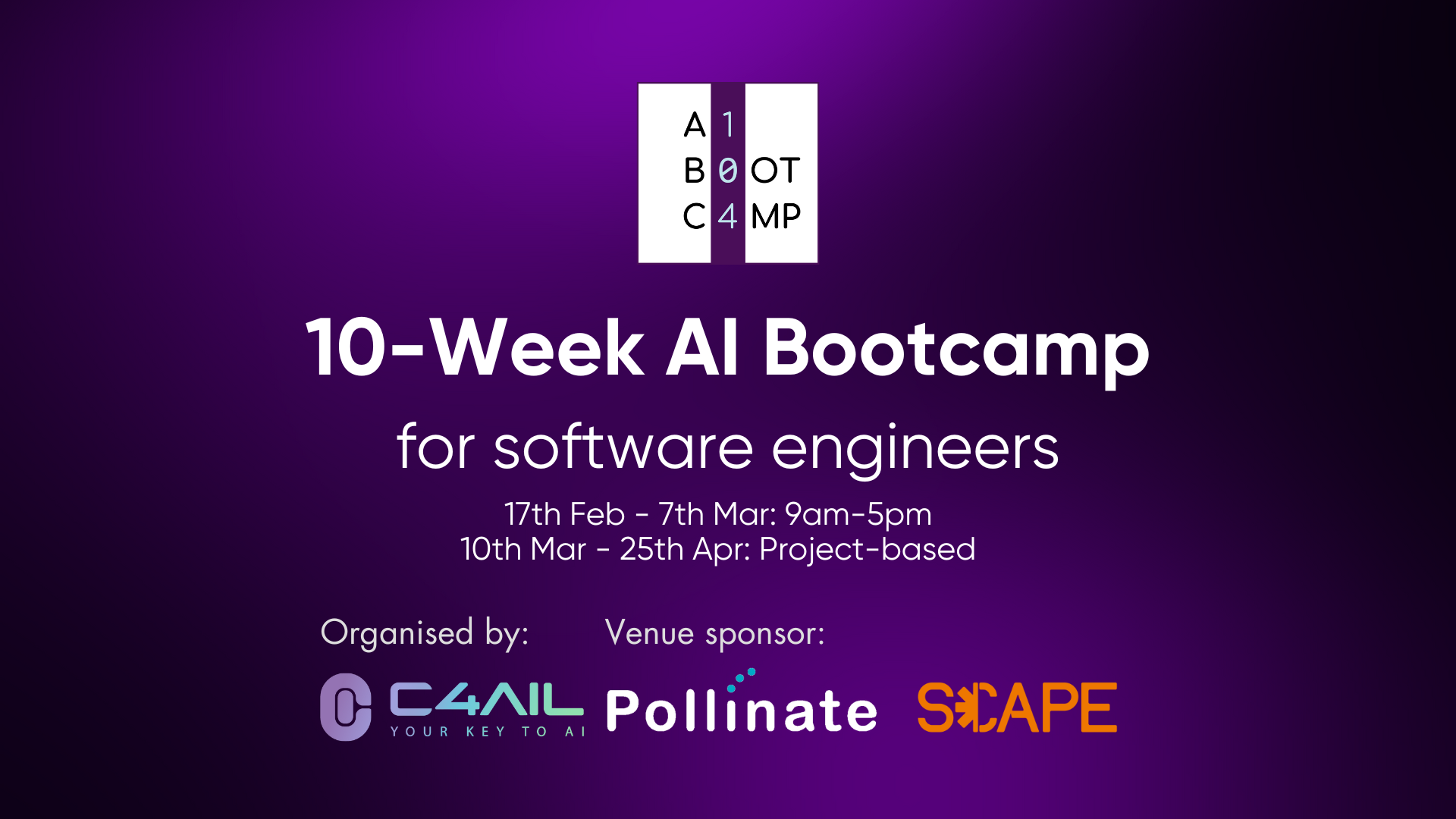Overview
This course aims to equip learners with the knowledge and abilities to plan, design and script presentations that fulfil defined objectives and meet the information needs of the target audience. Learners will be able to use presentation tools to display information in text, graphical and chart forms. Learners will be able to apply techniques to engage with the audience to deliver their messages across effectively and persuasively.
Course Description & Learning Outcomes
By the end of this course, learners will be able to:
Identify presentation objectives and target audience, plan and script presentation with appropriate design principles and communication techniques
Create presentations using appropriate presentation type and communication tools in accordance with organisational guidelines
Identify best practices to engage with and modify the final presentation to suit the needs of the target audience
Recommended Prerequisites
Workforce Skills Qualifications (“ES WSQ”) Workplace Literacy (“WPL”) level 4
Be able to read and write English at a proficiency level equivalent to ES WSQ WPL level 4
Be able to manipulate numbers at a proficiency level equivalent to ES WSQ Workplace Numeracy (“WPN”) level 4
Learners to have minimum GCE ‘O’ level or ITE certificate education
Learner should have at least 1 year’s working experience in any industry
Pre-course instructions
Workforce Skills Qualifications (“ES WSQ”) Workplace Literacy (“WPL”) level 4
Be able to read and write English at a proficiency level equivalent to ES WSQ WPL level 4
Be able to manipulate numbers at a proficiency level equivalent to ES WSQ Workplace Numeracy (“WPN”) level 4
Learners to have minimum GCE ‘O’ level or ITE certificate education
Learner should have at least 1 year’s working experience in any industry
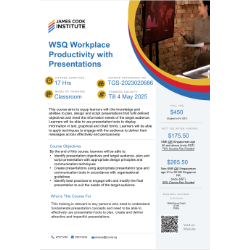
Schedule
Date: 16 Apr 2025, Wednesday
Time: 8:30 AM - 6:00 PM (GMT +8:00) Kuala Lumpur, Singapore
Location: 150 Orchard Road, Orchard Plaza #06-14, Singapore , Singapore 238841
Date: 17 Apr 2025, Thursday
Time: 8:03 AM - 6:00 PM (GMT +8:00) Kuala Lumpur, Singapore
Location: 150 Orchard Road, Orchard Plaza #06-14,, 238841
Agenda
| Day/Time | Agenda Activity/Description |
|---|---|
| Day 1 | Unit 1: Presentation Planning • Define objectives and target audience for clarity. • Apply design principles to tailor content effectively. Unit 2: Create a Compelling Presentation • Understand presentation types and communication tools. • Organize content, insert text, tables, images, and charts. • Modify visuals and use data visualization for impact. |
| Day 2 | Unit 3: Deliver an Impactful Presentation • Use animations, notes, and error checks. • Engage audiences with best practices and tailored content. • Start, deliver, and print customized presentations. |
Pricing
Course fees: SGD$450
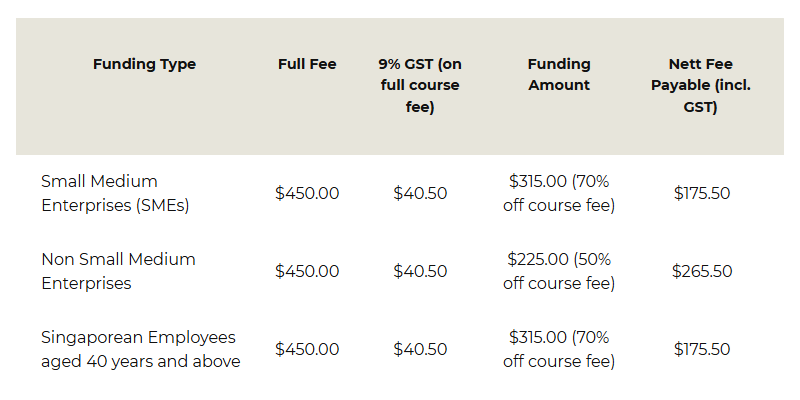
Skills Covered
PROFICIENCY LEVEL GUIDE
Beginner: Introduce the subject matter without the need to have any prerequisites.
Proficient: Requires learners to have prior knowledge of the subject.
Expert: Involves advanced and more complex understanding of the subject.
- Software Application Design (Proficiency level: Beginner)
Speakers
Trainer's Profile:
Ms Lim Bee Eng, Associate Trainer , James Cook Institute
She has been conducting office application training programmes such as Microsoft Word, Excel, PowerPoint and Access for end users both at basic and advanced levels. She is also conducting training programmes for ES WSQ - ICDL certification modules. Miss Lim is a licensed IT Power trainer. She has conducted NITLP computer literacy programmes, ES-Basic ICT Skills and Workplace ICT Applications modules. She has conducted training sessions for many companies. They include Elim Church, Fei Yue Family Service Centre, AIA, DOS, IMH, JHS, HGST, DSTA, MOE, OCBC, TTSH, Civica, Hong Leong Finance, The Regent Hotel, Mindef, ABR Holdings, Lim Kim Hai Electric, Panasonic AVC Networks, Renesas Semiconductor, SMRT and many more.
Partners